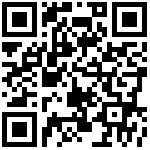1. 开发环境
操作系统
- Windows 2003以上版本
- Mac Os 10 以上版本
- Linux 如(Unbutu Desktop 10以上版本)
1.2 JDK 1.8+
https://www.oracle.com/technetwork/java/javase/downloads/jdk8-downloads-2133151.html
1.3. Web应用服务器
Tomcat 8.5+
https://tomcat.apache.org/download-80.cgi
1.4. 数据库
MySql 5.7 + 或 MySQL 8.0
https://dev.mysql.com/downloads/mysql/
1.5. 开发工具
Eclipse IDE for Java EE Developers
http://www.eclipse.org/downloads/packages/release/europa/winter/eclipse-ide-java-ee-developers
或
IntelIiJ IDEA 2018 +
http://www.jetbrains.com/idea/
1.6. 构建工具
Maven
下载Maven
http://maven.apache.org/download.cgi
下载完成后,可解压至:d:/maven
Maven环境配置 (可选)
增加环境变量 MVN_HOME
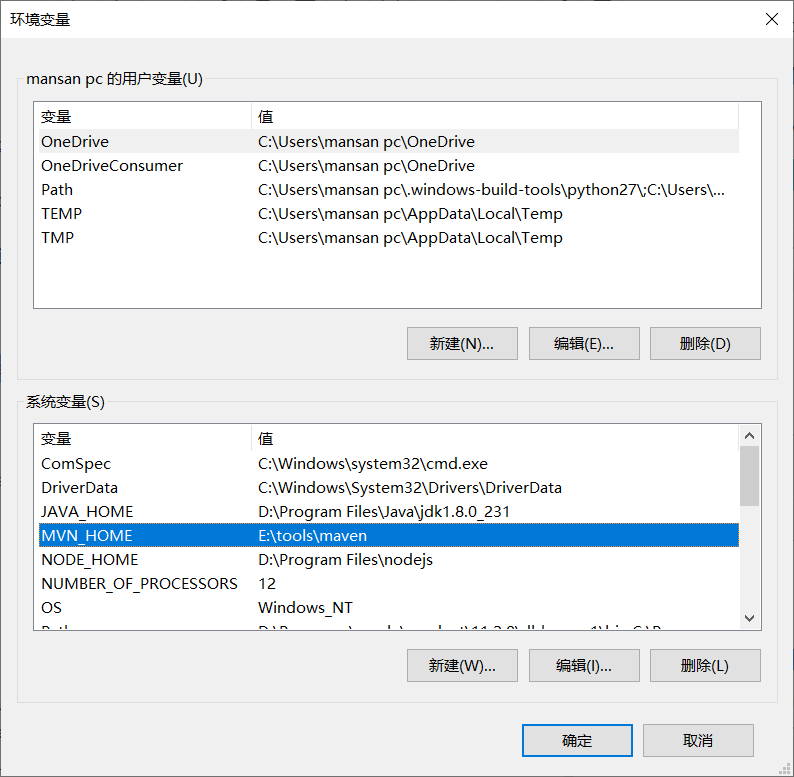
并增加至Path中
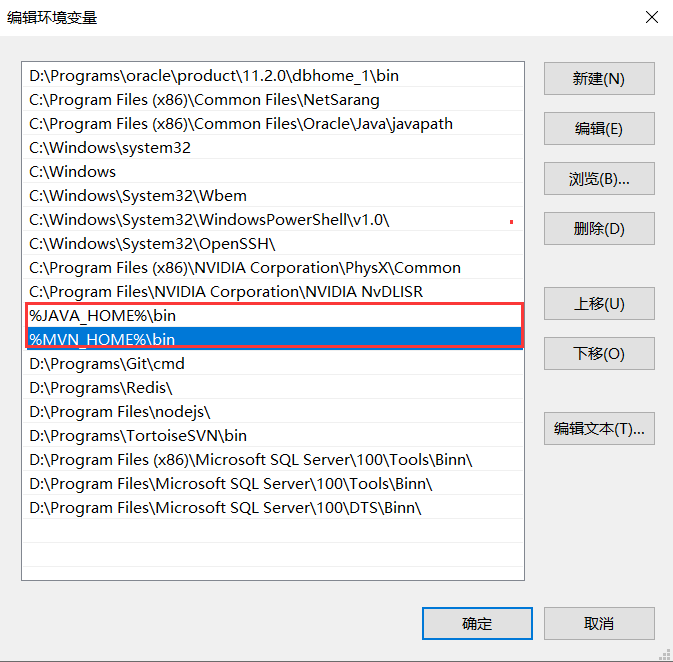
Maven私库指向
在Maven的conf下的setting.xml文件中增加以下配置,如:
<mirror>
<id>redxun_public_maven</id>
<mirrorOf>redxun_public_maven</mirrorOf>
<name>redxun_public_maven</name>
<url>http://site.redxun.cn:8081/nexus/content/groups/public/</url>
</mirror>
<mirror>
<id>redxun_rdgroup_maven</id>
<mirrorOf>redxun_rdgroup_maven</mirrorOf>
<name>redxun_rdgroup_maven</name>
<url>http://site.redxun.cn:8081/nexus/content/groups/rdgroup/</url>
</mirror><profile>
<id>nexus</id>
<repositories>
<repository>
<id>nexus</id>
<url>http://dev.aps360.cn:8081/repository/maven-public/</url>
<releases><enabled>true</enabled></releases>
<snapshots><enabled>true</enabled></snapshots>
</repository>
</repositories>
<pluginRepositories>
<pluginRepository>
<id>nexus</id>
<url>http://dev.aps360.cn:8081/repository/maven-public/</url>
<releases>
<enabled>true</enabled>
</releases>
<snapshots>
<enabled>true</enabled>
</snapshots>
</pluginRepository>
</pluginRepositories>
</profile>1.8. 移动端APP开发
NodeJs
Hbuilder
https://www.dcloud.io/hbuilderx.html
1.9. 缓存服务(可选)
开发时,可以选择本地缓存,生产时使用 Redis
https://redis.io/download
1.10. 消息队列
开发时可以使用内置MQ,不需要进行安装。
1.10.1. ActiveMQ
外置Apache ActiveMQ 时,请安装:
http://activemq.apache.org/
1.10.2. RabitMQ
1.10.3. Kafka
1.11. 文件服务(可选)
FastDFS
https://github.com/happyfish100/fastdfs
1.12. 全文搜索 (可选)
Elastic Search