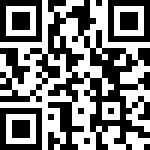1. 概述
我们的表单设计,除了做一些简单的配置之外,用户也可以,通过开发来实现一些特殊的功能。下面就介绍下,表单的基本开发功能说明。
2. 表单数据结构
在做表单开发之前,我们需要最重要的是需要熟悉一下表单的数据结构,在设计的时候,我们可以通过预览,查看表单的数据结构。
2.1 表单数据结构如下:
{
//主表字段
"name": "老张",
//单值多选
"type": "a,b",
//双值单选多选
"favorite": "{\"label\":\"aa\",\"value\":\"a\"}",
//一对多子表初始化数据
"initData": {
//合同子表初始数据
"contracts": {
"selected": true,
"name": "",
"total": ""
}
},
//一对一子表
"sub__linkman": {
"name": "张三",
"mobile": "15013092848"
},
//一对多子表
"sub__contracts": [
{
"selected": false,
"name": "苹果",
"total": "200",
"index_": "jsbjqpr780801"
},
{
"selected": false,
"name": "栗子",
"total": "300",
"index_": "ospevpi790979"
}
]
}2.2 表单权限结构数据
{
"sub__contracts": {
"total": "w",
"name": "w",
"tablerights": {
"add": true,
"edit": true,
"editExist": true,
"removeExist": true,
"up": true,
"down": true,
"remove": true
}
},
"buttons": {},
"sub__linkman": {
"name": "w",
"mobile": "w",
//子表权限
"tablerights": {
"add": true,
"edit": true,
"removeExist": true,
"editExist": true,
"up": true,
"down": true,
"remove": true
}
},
"name": "w",
"tabs": {},
"type": "w",
"favorite": "w"
}| 权限 | 描述 |
|---|---|
| w | 可写 |
| r | 只读 |
| none | 无权限 |
3. 表单扩展开发
3.1 表单加载处理
http://doc.redxun.cn/docs/jpaas/formonload
3.2 表单提交前处理
http://doc.redxun.cn/docs/jpaas/formSubmit
3.3 自定义函数
http://doc.redxun.cn/docs/jpaas/customFunc
3.4 自定观察函数
有些情况下在数据变化的时候,我们需要进行观察,并做响应的一些逻辑处理,比如,我们在输入用户名的情况下,根据输入数据查询后端数据。
http://doc.redxun.cn/docs/jpaas/customWatch
http://doc.redxun.cn/docs/jpaas/watchCache
3.5 子表自定义函数
http://doc.redxun.cn/docs/jpaas/subtableFunc
文档更新时间: 2022-01-24 18:02 作者:zyg