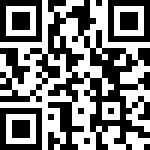1. 概述
平台已经实现了腾讯云的短信接口,如果我们希望添加其他的短信实现,可以按照下面的步骤进行扩展。
2. 短信接口的实现
平台已经提供了一个标准的短信接口【SmsHandler】,我们需要对其进行相关的实现。
2.1 提供一个短信组件
新增一个java类,该类需要实现接口SmsHandler里面的sendPhoneValidCode方法,同时,在该类上面打上@component标签,
将其纳入进spring容器中管理。在@component标签里面的value属性上面,标注上唯一的组件名称(比如:telcom),供后面使用。
2.2 调用
将SmsVerificationUtil工具类注入进来,通过其调用我们新增的短信组件。
调用代码如下:
//注入工具类
@Resource
private SmsVerificationUtil smsVerificationUtil;
//通过工具类,调用我们上面提供的telcom短信组件
smsVerificationUtil.getSmsByKey("telcom").sendPhoneValidCode(mobile);3. 腾讯云短信组件
平台已经实现了腾讯云的短信接口,可供参考。
代码如下:
package com.redxun.common.sms;
import com.alibaba.fastjson.JSONException;
import com.github.qcloudsms.SmsSingleSender;
import com.github.qcloudsms.SmsSingleSenderResult;
import com.redxun.common.base.entity.JsonResult;
import com.redxun.config.SysConfig;
import org.springframework.stereotype.Component;
import javax.annotation.Resource;
import javax.xml.ws.http.HTTPException;
import java.io.IOException;
import java.util.Random;
/**
* 腾讯云短信接口
*/
@Component(value = "qcloud")
public class QcloudSmsHandler implements SmsHandler {
@Resource
SysConfig sysConfig;
/**
* 验证码发送
*
* @param mobile
* @return
*/
@Override
public JsonResult sendPhoneValidCode(String mobile) {
//验证码
String str = "";
//随机生成6位的验证码
Random random = new Random();
for (int i = 0; i < 6; i++) {
str += random.nextInt(10);
}
String[] params = {str, "2"};
JsonResult jsonResult = sendSms(mobile, params);
jsonResult.setData(str);
return jsonResult;
}
/**
* 发送流程审批业务
*
* @param mobile
* @param params
*/
@Override
public void sendBpmApproval(String mobile, String[] params) {
sendSms(mobile, params);
}
private JsonResult sendSms(String mobile, String[] params) {
JsonResult jsonResult = new JsonResult();
jsonResult.setSuccess(true);
String message = "";
//腾讯短信应用的 SDK AppID
int appid = 0;
String appkey = null;
int templateId = 0;
String smsSign = null;
try {
//短信应用SDK AppID
appid = Integer.valueOf(sysConfig.getVal("smsAppId"));
//短信应用SDK AppKey
appkey = sysConfig.getVal("smsAppKey");
//短信模板ID,需要在短信应用中申请
templateId = Integer.valueOf(sysConfig.getVal("smsTemplateId"));
//真实的签名需要在短信控制台中申请,另外签名参数使用的是`签名内容`,而不是`签名ID
smsSign = sysConfig.getVal("smsSign");
} catch (Exception e) {
e.printStackTrace();
}
try {
SmsSingleSender ssender = new SmsSingleSender(appid, appkey);
// 签名参数未提供或者为空时,会使用默认签名发送短信,这里的13800138000是为用户输入的手机号码
SmsSingleSenderResult result = ssender.sendWithParam("86", mobile, templateId, params, smsSign, "", "");
if (result.result == 0) {
jsonResult.setSuccess(true);
}
} catch (HTTPException e) {
message = e.getMessage();
} catch (JSONException e) {
message = e.getMessage();
} catch (IOException e) {
message = e.getMessage();
} catch (com.github.qcloudsms.httpclient.HTTPException e) {
message = e.getMessage();
}
jsonResult.setMessage(message);
return jsonResult;
}
}
文档更新时间: 2022-01-20 14:53 作者:朱方华