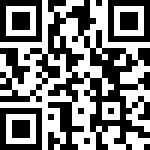开发环境运行
cmd 或者 power shell启动前端共启动 10 处,调试运行 1 处。
前提:nginx已经写入各个服务的配置,nginx配置参考:http://doc.redxun.cn/docs/jpaas/setnginx
①:jpaas-vue(平台前端)
②:form-designer(表单设计器)
③:bpm-designer(流程设计器)
④:jpaas-web-form-online(拖拽表单)
⑤:jpaas-common-front(应用前端)
⑥:jpaas-office(集成软航插件 NTKO CONTROLS)
⑦:jpaas-sso(单点登录)
⑧:jpaas-signature(签名控件)
⑨:jpaas-oa(考勤管理)
⑩:jpaas-davinci(大屏管理)
1. 前端服务运行都需要安装依赖包,且编译
1.1 淘宝:
npm install --registry=https://registry.npm.taobao.org这里需要注意下:
有些包淘宝是没有的,存于我们的私服上,所以如果用淘宝的下载地址缺少包,请使用私服的地址进行下载
1.2 私服:
npm install --registry=http://nexus.redxun.cn:18081/repository/npm-redxun-group/
1.3 编译:
npm run build2. 在 jpaas/jpaas-web/ 路径下启动 2 个前端服务
分别进入以下几个前端服务的目录,先安装依赖包且编译后再运行
1.1 jpaas-vue
如果包没有下载可以指定包名进行下载
npm install jpaas-common-lib jpaas-form-component --registry=http://nexus.redxun.cn:18081/repository/npm-redxun-group/
npm run serve1.2 bpm-designer
npm run dev3. 在 jpaas/jpaas-web/simple 路径下启动 3 个前端服务
分别进入以下几个前端服务的目录,先安装依赖包且编译后再运行
3.1 jpaas-sso (单点登录)
npm run serve3.2 jpaas-office(office控件)
此控件需自行安装office插件
安装步骤参考:http://doc.redxun.cn/docs/jpaas//402
npm run serve3.3 jpaas-signature(签名控件)
npm run serve4. 在 jpaas/ 路径下启动 4 个前端服务
分别进入以下几个前端服务的目录,先安装依赖包且编译后再运行
4.1 jpaas/jpaas-form-designer(表单设计器)
npm run dev4.2 jpaas-web-form-online(拖拽表单)
npm run serve拖拽表单有些需要注意的是,如果编译成静态文件需要注释掉此行
4.3 jpaas-common-front(应用前端)
npm run serve4.4 jpaas-oa(考勤管理)
npm run serve5. 在 jpaas/jpaas-web/jpaas-commons 调试运行 1 处
安装依赖包,没问题可关闭。
此处不需要编译
5.1 淘宝:
npm install --registry=https://registry.npm.taobao.org5.2 会出现有拉不到包的情况:
npm install 包名 --registry=http://nexus.redxun.cn:18081/repository/npm-redxun-group/5.3 调试运行:
npm run dev6.在jpaas/jpaas-davinci/webApp下运行 1 处
此处和拖拽表单有点相似,需要安装yarn
npm install -g yarn
yarn install --registry=https://registry.npm.taobao.org
yarn run build7. 服务器前端运行
打好前端包之后,修改nginx 指定前端路径即可
参考nginx配置【2.3 服务器部署】:
http://doc.redxun.cn/docs/jpaas/setnginx
location /jpaas {
alias /home/jpaas/front/jpaas-vue;
index index.html;
try_files $uri $uri/ /jpaas/index.html;
}
location /form {
alias /home/jpaas/front/jpaas-form;
index index.html;
try_files $uri $uri/ /form/index.html;
}
location /bpm-designer {
alias /home/jpaas/front/bpm-designer;
index index.html;
try_files $uri $uri /bpm-designer/index.html;
}