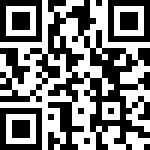概要
在开发树形时,默认是没有图标的,比如菜单,资源分配时,选择起来不是很方便,如果有图标就会清晰很多。
实现办法
比如菜单授权界面

我们看到菜单 ,接口 ,按钮一目了然。
相关代码
buildtree(list, permissions, parentId) {
list.forEach(item => {
if (item.parentId === parentId) {
var child = {
key: item.id,
title: item.name,
children: [],
//增加此行代码,menuType 对应图标类型
slots: { icon: item.menuType }
}
this.buildtree(list, child.children, item.id)
permissions.push(child)
}
})
},树形控件代码
<a-tree checkable v-model="checkedKeys" @check="onCheck"
:treeData="permissions"
:checkStrictly="checkStrictly"
showIcon
>
<a-icon slot="I" type="italic" />
<a-icon slot="C" type="bars" />
<a-icon slot="F" type="bold" />
</a-tree>
- 指定图标solt 和上面的 menuType相对应
- 树形增加 showIcon
文档更新时间: 2022-03-27 16:09 作者:zyg