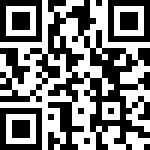1.概述
nginx 是一个高性能的web服务器,功能是作为前端的部署和转发后端的请求,可以代理其他的请求转发,实现统一的访问入口,同时也解决了跨域的问题。下面介绍下nginx 的配置。
2. 操作步骤
在jpaas\jpaas\metadata\software\ 下,有nginx程序包。
nginx 工作有三种情况
- 开发模式
这种方式主要在做开发的时候,方便前端调试 - 开发模式代理其他的服务
这种模式是在开发的时候,有些服务在其他人的机器上 - 服务器部署
这种方式主要是用于生产部署
2.1 开发模式
这种模式,部署主要是方便前端调试,前端通过server的模式启动,只要修改源代码,前端改动即可生效。
修改 \nginx\conf\nginx.conf 文件,
server {
listen 80;
#server_name localhost;
#charset koi8-r;
#access_log logs/host.access.log main;
location /jpaas {
proxy_set_header Host $host;
proxy_pass http://127.0.0.1:8002;
}
location /api/ {
proxy_set_header Host $host;
proxy_pass http://127.0.0.1:9900/;
}
location /form {
proxy_set_header Host $host;
proxy_pass http://127.0.0.1:8080;
}
location /bpm-designer {
proxy_set_header Host $host;
proxy_pass http://127.0.0.1:8087;
}
location /easyform {
proxy_set_header Host $host;
proxy_pass http://127.0.0.1:3333;
}
location /appPortal {
proxy_set_header Host $host;
proxy_pass http://127.0.0.1:8083;
}
location /job {
proxy_set_header Host $host;
proxy_pass http://127.0.0.1:7878;
}
location /appOa {
proxy_set_header Host $host;
proxy_pass http://127.0.0.1:8084;
}
location /signature {
proxy_set_header Host $host;
proxy_pass http://127.0.0.1:8081;
}
location /mobile {
proxy_set_header Host $host;
proxy_pass http://127.0.0.1:8088;
}
location /ureport {
proxy_set_header Host $host;
proxy_pass http://127.0.0.1:7302;
}
location /office {
proxy_set_header Host $host;
proxy_pass http://127.0.0.1:8288;
}
location /davinci {
proxy_set_header Host $host;
proxy_pass http://127.0.0.1:7879;
}
location /sso {
proxy_set_header Host $host;
proxy_pass http://127.0.0.1:8388;
}
location / {
root html;
index index.html index.htm;
}
}上面的配置我们需要启动前端的服务。
在nginx目录下 cmd 执行: nginx.exe -t 检查配置文件是否正确
在nginx目录下 cmd 执行:nginx.exe 启动
2.2 开发模式代理其他的服务
这种情况可以用于服务在其他人的机器上,本地做个代理转发即可。
配置在不同的服务器上,主要修改指定该服务器IP即可
location /jpaas {
proxy_set_header Host $host;
proxy_pass http://192.168.1.107:8002;
}
location /api/ {
proxy_set_header Host $host;
proxy_pass http://192.168.1.107:9900/;
}
location /form {
proxy_set_header Host $host;
proxy_pass http://192.168.1.107:8080;
}
location /bpm-designer {
proxy_set_header Host $host;
proxy_pass http://192.168.1.107:8087;
}
location /job {
proxy_set_header Host $host;
proxy_pass http://192.168.1.107:7878;
}
。。。。。。其余的依次类推
}
2.3 服务器部署
这种模式主要用于生产,前端已经编译成静态的文件。
服务器nginx 配置修改,主要修改前端为指定路径即可
location /jpaas {
alias /home/jpaas/front/jpaas-vue;
index index.html;
try_files $uri $uri/ /jpaas/index.html;
}
location /form {
alias /home/jpaas/front/jpaas-form;
index index.html;
try_files $uri $uri/ /form/index.html;
}
location /bpm-designer {
alias /home/jpaas/front/bpm-designer;
index index.html;
try_files $uri $uri /bpm-designer/index.html;
}
location /easyform {
alias /home/jpaas/front/easyform;
index index.html index.htm;
try_files $uri $uri /easyform/index.html;
}
location /appPortal {
alias /home/jpaas/front/appPortal;
index index.html index.htm;
try_files $uri $uri /appPortal/index.html;
}
location /appOa {
alias /home/jpaas/front/jpaas-oa;
index index.html index.htm;
try_files $uri $uri /appOa/index.html;
}
location /signature {
alias /home/jpaas/front/jpaas-signature;
index index.html index.htm;
try_files $uri $uri /signature/index.html;
}
location /sso {
alias /home/jpaas/front/jpaas-sso;
index index.html index.htm;
try_files $uri $uri /sso/index.html;
}
location /office {
alias /home/jpaas/front/jpaas-office;
index index.html index.htm;
try_files $uri $uri /office/index.html;
}
location /mobile {
alias /home/jpaas/front/mobile;
index index.html index.htm;
try_files $uri $uri/ /mobile/index.html;
}