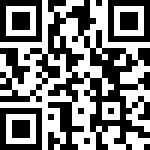1. 说明
ntko控件目前平台使用的是试用版,在正式环境中需要切换到正式版,下面将介绍如何进行正式版的切换
2. 试用版本
在平台的产品目录中,放的是试用版的控件文件。程序在simple/jpaas-office目录。
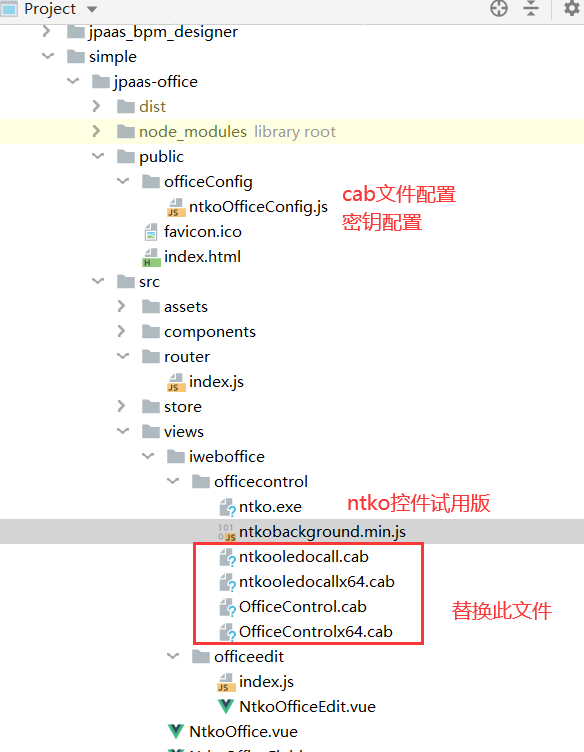
3. 配置步骤
3.1 编译OFFICE控件
安装依赖包
npm install --registry=http://nexus.redxun.cn:18081/repository/npm-redxun-group/
编译安装包:
npm run build
编译后: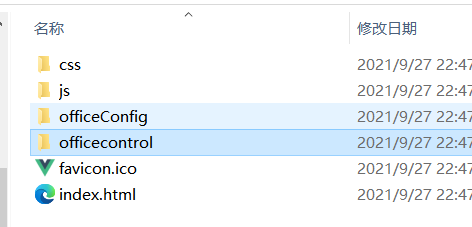
3.2 配置nginx
location /office {
#proxy_set_header Host $host;
#proxy_pass http://localhost:8288;
alias D:/work/redxun/jpaas/jpaas_sources/jpaas-web/simple/jpaas-office/dist;
index index.html index.htm;
try_files $uri $uri /office/index.html;
}3.3 安装软航控件
使用软航的安装包,点击下一步即可。
3.4 替换正式版的控件
替换上图的4个cab 文件。
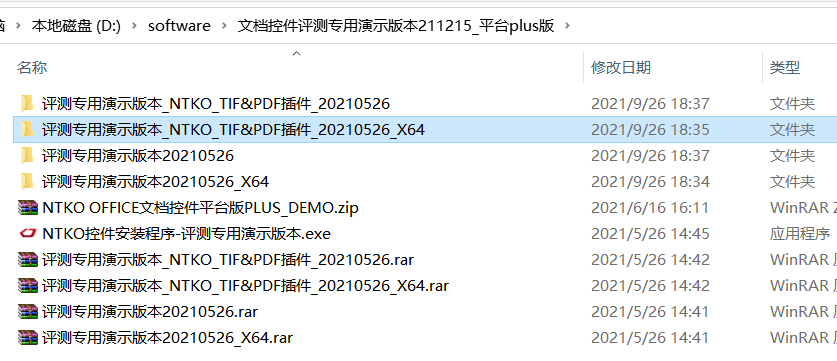
从软航提供的软件拷贝4个CAB文件到
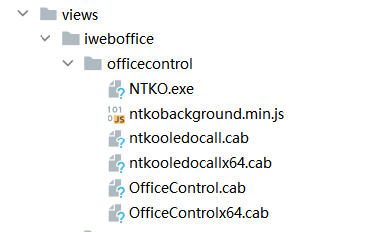
officecontrol目录下。
3.5 修改配置

使用解压软件打开32 位 OfficeControl.cab
找到OfficeControl.inf 拷贝 clsid 的值,替换ntkoOfficeConfig.js 文件的 classid 和 chfixclassid的值。
打开64 位的 OfficeControlx64.cab 文件同样找到 OfficeControl.inf 文件将其中的 clsid 替换 classidx64 的值。
修改产品的正式版信息
ProductCaption: 产品标题
ProductKey: 产品key
3.6 使用PDF 转换功能
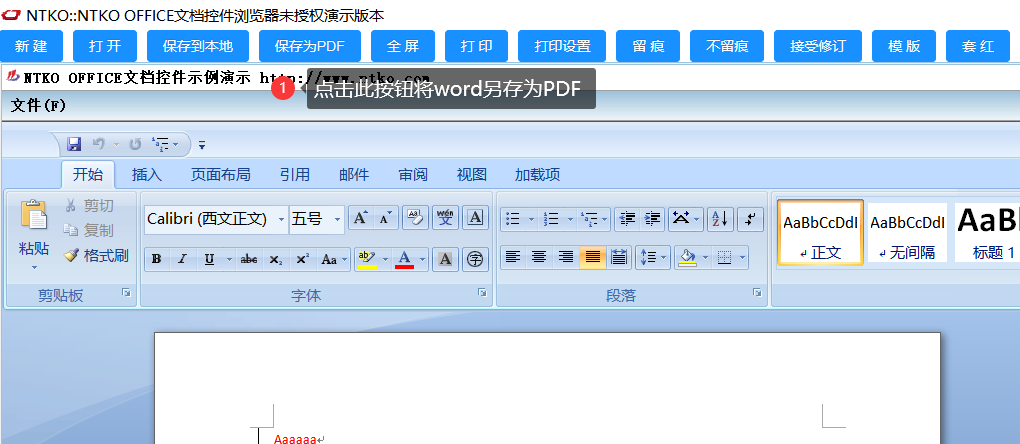
点击保存PDF按钮,这个需要注意的是,如果没有反应,需要另外安装 PDFCreator-1_2_3_setup.exe ,使用的是 1.2.3 版本,下载连接如下:
http://doc.redxun.cn/download/PDFCreator-1_2_3_setup.zip
文档更新时间: 2021-10-12 15:49 作者:zyg