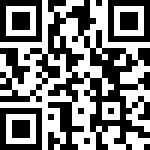说明
在VUE下如果需要打印表单之类的,我们可以使用window.print() 方法进行打印,但是VUE的页面是单页面应用,所以他打印的话是打印的整个窗口。
解决办法
将需要打印的页面独立成一个页面,然后访问打印页面的时候,直接去访问打印页面。
页面打印的代码如下:
打印的HTML:
<div slot="toolheader" class="noprint" border="true" foldheader="true" foldbtn="false" align="right">
<div style="padding-top:16px;padding-right: 16px;padding-bottom: 16px;">
<a-button type="primary" id="btnPrint" >打印</a-button>
</div>
</div>
<div class="fitContainer">
<div class="contents">
<div class="fitContentBox" ref="printArea">
<bpm-inst-info :bpmInst="bpmInst" />
<rx-forms ref="rxForms" v-if="formType=='online'"> </rx-forms>
<component ref="customForm" :is="formComponent" :pk="pk" v-else></component>
</div>
</div>
</div>点击打印调用的代码:
print(){
var self_=this;
//先获取当前body的内容
var bodyHtml=window.document.body.innerHTML;
//获取打印区域的内容
var printHtml=this.$refs[this.printArea].innerHTML;
//将body的内容进行替换
window.document.body.innerHTML=printHtml;
//执行打印。
window.print();
setTimeout(function () {
//恢复之前的打印内容
window.document.body.innerHTML=bodyHtml;
//之前的vue的打印点击事件失效,这里进行重新进行绑定。
document.getElementById(self_.btnPrint).addEventListener("click",function () {
self_.print();
})
},1000)
}文档更新时间: 2021-04-06 14:55 作者:zyg